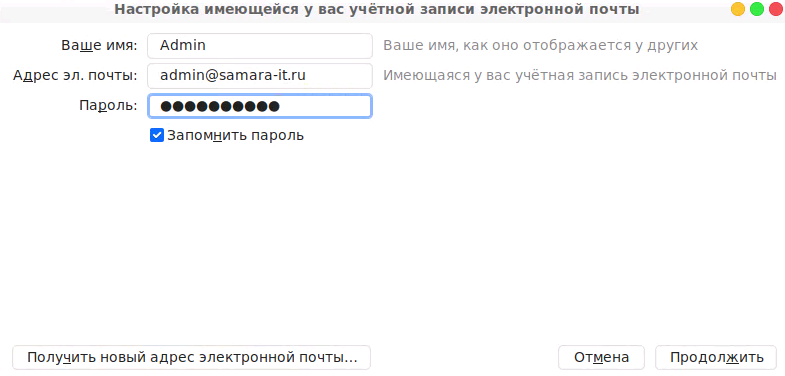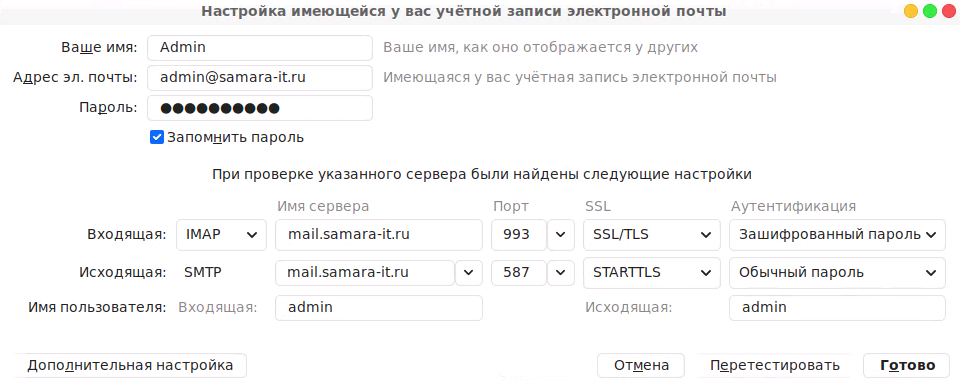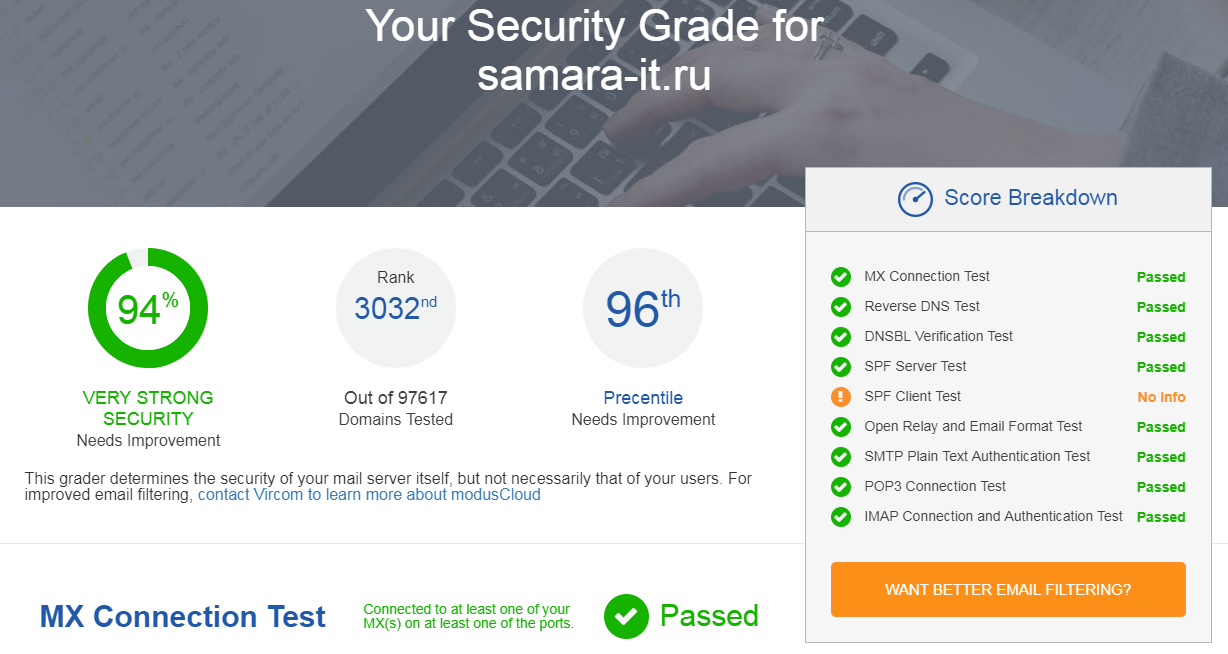Продолжаем.
1. Настройка Dovecot.
Главный конфигурационный файл разбит на несколько файлов, каждый из которых отвечает за определенный функционал.
Структура директории с конфигурационными файлами Dovecot имеет следующий вид:
/etc/dovecot
dovecot.conf — конфигурационный файл Dovecot;
/etc/dovecot/conf.d/
10-auth.conf — параметры процесса авторизации;
10-director.conf — параметры Dovecot Director;
10-logging.conf — ведение логов;
10-mail.conf — расположение почтовых ящиков и параметры пространства имен;
10-master.conf — сетевые параметры и ограничения для процессов;
10-ssl.conf — параметры SSL;
15-lda.conf — параметры LDA;
20-imap.conf — настройки процесса IMAP;
20-lmtp.conf — настройки процесса LMTP;
20-pop3.conf — настройки процесса POP3;
90-acl.conf — списки доступа к почтовым ящикам;
90-plugin.conf — параметры для плагинов;
90-quota.conf — настройки квот;
auth-*.conf.ext — параметры различных баз данных пользователей;
Переименуем основной файла, на всякий случай.
|
1 |
mv /etc/dovecot/dovecot.conf /etc/dovecot/dovecot.conf.orig |
Соберем все в одном конфиге, я постараюсь дать пояснения под каждый параметр.
Перед этим, сделаем необходимые приготовления, которые нужны в дальнейшем. Вся почта будет хранится в /opt/mail/. Создадим пользователя и группу от которых будет работать почтовая система, назначим права.
|
1 2 3 4 |
groupadd -g 5000 vmail useradd -g vmail -u 5000 vmail -d /opt/mail -m chown -R vmail:vmail /opt/mail # chmod 655 /opt/mail/ |
Итак, создаем новый конфиг
|
1 |
nano /etc/dovecot/dovecot.conf |
и добавляем в него это:
|
1 2 3 4 5 6 7 8 9 10 11 12 13 14 15 16 17 18 19 20 21 22 23 24 25 26 27 28 29 30 31 32 33 34 35 36 37 38 39 40 41 42 43 44 45 46 47 48 49 50 51 52 53 54 55 56 57 58 59 60 61 62 63 64 65 66 67 68 69 70 71 72 73 74 75 76 77 78 79 80 81 82 83 84 85 86 87 88 89 90 91 92 93 94 95 96 97 98 99 100 101 102 103 104 105 106 107 108 109 110 111 112 113 114 115 116 117 118 119 120 121 122 123 124 125 126 127 128 129 130 131 132 133 134 135 136 137 138 139 140 141 142 143 144 145 146 147 148 149 150 151 152 153 154 155 156 157 158 159 160 161 162 163 164 165 166 167 168 169 170 171 172 173 174 175 176 177 178 179 180 181 182 183 184 185 186 187 188 189 190 191 192 193 194 195 196 197 198 199 200 201 202 203 204 205 206 207 208 209 210 211 212 213 214 215 216 217 218 219 220 221 222 223 224 225 226 227 228 229 230 231 232 233 234 235 236 237 238 239 240 241 242 243 244 245 246 247 248 249 250 251 252 253 254 255 256 257 258 259 260 261 262 263 264 265 266 267 268 269 270 271 272 273 274 275 276 277 278 279 280 281 282 283 284 285 286 287 288 289 290 291 292 293 294 295 296 297 298 299 300 301 302 303 304 305 306 307 308 309 310 311 312 313 314 315 316 317 318 319 320 321 322 323 324 325 326 327 328 329 330 331 332 333 334 335 336 337 338 339 340 341 342 343 344 345 346 347 348 349 350 351 352 353 354 355 356 357 358 359 360 361 362 363 364 365 366 367 368 369 370 371 372 373 374 375 376 377 378 379 380 381 382 383 384 385 386 387 388 389 390 391 392 393 394 395 396 397 398 399 400 401 402 403 404 405 406 407 408 409 410 411 412 413 414 415 416 417 418 419 420 421 422 423 424 425 426 427 428 429 430 431 432 433 434 435 436 437 438 439 440 441 442 443 444 445 446 447 448 449 450 451 452 453 454 455 456 457 458 459 460 461 462 463 464 465 466 |
## Конфигурационный файл Dovecot # Инструкцию по быстрому старту смотреть здесь: # http://wiki2.dovecot.org/QuickConfiguration # Команда "dovecot -n" выводит список измененных параметров. Используйте # эту возможность, вместо копирования содержимого файла, при обращении # в списках рассылки. # Все, что расположено после символа "#" считается комментарием. Пробелы # и символы табуляции игнорируются. Значение параметра, в котором # есть пробелы поместите в кавычки, чтобы он интерпритировался должным # образом, например key = "# char and trailing whitespace " # Значения по умолчанию представленные в данном файле не обязательно # раскомментировать. Не обязательны секции (например, namespaces {}) # или настройки плагинов, здесь они приведены для примера. Пути так же # заданы в качестве примера, значения по умолчанию в данном случае # были заданы при компиляции ( --prefix=/usr/local # --sysconfdir=/usr/local/etc --localstatedir=/var ) # С какими протоколами работать? #protocols = imap pop3 sieve protocols = imap pop3 # Список, разделенный запятыми, IP адресов или имен хостов, с которых # будут обрабатываться подключения. "*" - принимать подключения со всех # интерфейсов по протоколу IPv4. "[::]" - принимать подключения со всех # интерфейсов по протоколу IPv6. Укажите "*, [::]", чтобы принимать # подключения по любому протоколу. # Если вы хотите изменить стандартный порт для сервиса, то правте # файл conf.d/master.conf. listen = * # Директория, в которой работает Dovecot. base_dir = /var/run/dovecot/ # Приветственное сообщение. login_greeting = POP3/IMAP server ready. # Использовать более информативный заголовок процесса (отображается # в команде ps). На данный момент отображаются только имя пользователя # и IP адрес. Полезно, если вы хотите видеть кого на самом деле обслуживает # IMAP процесс. verbose_proctitle = no # Прибивать все подключения, когда завершается главный процесс Dovecot. # При "no" подключенные клиенты продолжат работу, даже если главный # процесс будет завершен (может быть полезно при обновлении, например когда # была выпущена новая версия с исправленными косяками в безопасности). # Однако, когда главный процесс будет завершен, то процессы обрабатывающие # запросы от клиентов не смогут писать в лог файлы. shutdown_clients = yes ## ## Процесс авторизации ## # Отключить метод аутентификации LOGIN и другие методы с открытым текстом, # если клиент подключен не через защищенное соединение SSL/TLS. Только # учтите, что для локальных подключений это ограничение не применяется. disable_plaintext_auth = yes # Размер кэша в килобайтах. 0 значит, что кэш выключен. Учтите, что bsdauth, # PAM и vpopmail требуют, чтобы параметр cache_key был задан, чтобы # использовать кэширование. auth_cache_size = 0 # Список разрешенных символов в имене пользователя. Если полученное # имя пользователя имеет символы не из списка, то пользователь # автоматом получает отлуп. Это простая проверка позволяет слать # лесом ботов, ну и чтобы не получить проблем с экранированием данных # при запросах к SQL/LDAP. Если вы хотите разрешить любые символы, то # оставьте это поле пустым. auth_username_chars = abcdefghijklmnopqrstuvwxyzABCDEFGHIJKLMNOPQRSTUVWXYZ01234567890.-_@ # Формат имени пользователя перед просмотром в БД. Вы можете # использовать здесь стандартные значения, например, %Lu # преобразует символы в нижний регистр, %n - отбросить домен, если # он задан, или "%n-AT-%d" - заменить символ '@' на '-AT-'. Это # преобразование выполняется после auth_username_translation. auth_username_format = %Lu # Максимальное количество работающих процессов аутентификации. # Эти процессы создаются и уничтожаются автоматически. auth_worker_max_count = 20 # Список, разделенный пробелами, разрешенных методов аутентификации: # plain login digest-md5 cram-md5 ntlm rpa apop anonymous gssapi otp skey # gss-spnego # Учитывайте значение параметра disable_plaintext_auth. auth_mechanisms = plain login cram-md5 ## ## Параметры базы данных пользователей ## # # БД паролей, используемая для проверки пользователей (и ничего более). # Вы можете настроить несколько БД паролей (passdbs) и # пользователей (userdbs). Это полезно, если вы хотите сделать доступ # системным пользователям и виртуальным одновременно, чтобы # не пришлось дублировать системных в базе виртуальных. # <doc/wiki/PasswordDatabase.txt> # # БД пользователей определяет, где хранится почта и какому # пользователю/группе она принадлежит. При конфигурации # single-UID используйте "static". # # <doc/wiki/UserDatabase.txt> # # тут хранится доступ к DB для подключения к базе # /etc/dovecot/dovecot-mysql.conf passdb { args = /etc/dovecot/dovecot-mysql.conf driver = sql } userdb { args = /etc/dovecot/dovecot-mysql.conf driver = sql } ## ## Расположение лог файлов. ## # Файл, в который записываются сообщения об ошибках. # Укажите "syslog", чтобы слать все в syslog. # Укажите /dev/stderr, чтобы слать все в stderr. #log_path = /var/log/dovecot/dovecot.log log_path = syslog # Писать в лог о неудачных попытках входа и их причину. auth_verbose = yes # В случае, если пароль неверен, выводить в лог пароль. # Возможные значения: no, plain и sha1. Значение sha1 может быть полезно # для выявления перебора паролей auth_verbose_passwords = no # Выводить более информативные сообщения в лог. Так же пишутся # запросы SQL. #auth_debug = no # В случае несовпадения паролей писать в лог пароли и используемую # схему авторизации. Полезно для отладки. Перед включением # включите auth_debug. #auth_debug_passwords = no # Включить вывод отладочных сообщений. Это может вам определить, # почему Dovecot не может найти ваши письма. #mail_debug = no # Выводить инфу про SSL в сообщениях об ошибках. #verbose_ssl = no ## ## Формат лог сообщений. ## # Префикс для сообщений, формат смотреть в мане по strftime(3). #log_timestamp = "%b %d %H:%M:%S " # Список, разделенный пробелами того, что вы хотите писать. # Элементы, которые имеют не пустое значение будут объединяться # вместе в выходной строке с помощью запятой. #login_log_format_elements = user=<%u> method=%m rip=%r lip=%l mpid=%e %c # Формат лога подключений. %$ заменяется на login_log_format_elements, # %s заменяется на данные. #login_log_format = %$: %s # Префикс для выводимых сообщений в лог файл. Смотрите # <doc/wiki/Variables.txt>, чтобы знать - какие значения здесь # возможны. #mail_log_prefix = "%s(%u): " # Формат лог сообщений доставщика писем. Вы можете использовать следующие значения: # %$ - статус доставки (e.g. "saved to INBOX") # %m - Message-ID # %s - тема # %f - от кого # %p - физический размер # %w - виртуальный размер #deliver_log_format = msgid=%m: %$ ## ## Пути к ящикам и пространства имен ## # Расположение почтовых ящиков. По умолчанию эта переменная не задана, # поэтому Dovecot пытается найти почтовые ящики автоматически. # Это не будет работать, если пользователь не имеет почтового ящика, # поэтому лучше задать этот параметр. # # Если вы используете mbox, то одного пути к файлам почтового ящика # (например, /var/mail/%u) не будет достаточно. Так же вы должны # предоставить Dovecot,у, где будут храниться другие почтовые ящики. # Это называется "root mail directory (корневая директория почты)" и она должна # быть задана первой в параметре mail_location. # # Так же вы можете использовать следующие переменные: # # %u - имя пользователя # %n - имя пользователя, только без домена # %d - имя домена (пусто, если домен не указан) # %h - домашняя директория # # Полный список смотрите здесь - <doc/wiki/Variables.txt>. Примеры: # # mail_location = maildir:~/Maildir # mail_location = mbox:~/mail:INBOX=/var/mail/%u # mail_location = mbox:/var/mail/%d/%1n/%n:INDEX=/var/indexes/%d/%1n/%n # # <doc/wiki/MailLocation.txt> # mail_home = /opt/mail/%d/%n mail_location = maildir:~/ # Группа, используемая для привилигированных операций. На данный момент # это используется только с INBOX, когда не удается его создание или # не получается блокировка (dotlock). Обычно используется группа "mail" для # доступа к /var/mail. mail_privileged_group = mail ## ## Процесс, работающий с письмами ## # Не использовать системный вызов mmap(). Такое поведение # может потребоваться, если индексы хранятся на разделяемой # ФС (например, NFS или кластерная ФС). mmap_disable = yes # Допустимые диапазоны UID для пользователей, по умолчанию от 500 и выше. # То есть никто не сможет зайти на сервер с идентификатором ниже/выше # указанного. Учтите, что руту доступ запрещен на уровне кода. first_valid_uid = 5000 #last_valid_uid = 0 # Тоже самое, только для групп. Если у пользователя основная группа # с идентификатором, выходящим из данного диапазона, то в доступе # такому пользователю будет отказано. first_valid_gid = 5000 #last_valid_gid = 0 # Путь к UNIX сокету сервера аутентификации. # Сокет используется imap (for shared users) и lda. auth_socket_path = /var/run/dovecot/auth-userdb # Список плагинов, разделенный пробелами, которые должны # быть загружены. Плагины специфичные для IMAP, LDA и т.п. # включаются в других (собственных) файлах конфигурации. mail_plugins = $mail_plugins quota default_process_limit = 100 default_client_limit = 1000 service imap-login { inet_listener imap { port = 143 } inet_listener imaps { port = 993 ssl = yes } # Количество активных подключений, по превышению которого будет создан # новый процесс. Обычно используются значения 0 (без ограничений) или 1. # Подход со значением 1 является более безопасным, но медленным # по сравнению со значением 0. <doc/wiki/LoginProcess.txt> service_count = 1 # Количество процессов, ждущих подключений. process_min_avail = 3 # Если вы установили service_count=0, то памяти процессу нужно выделить больше. vsz_limit = 64M } service pop3-login { inet_listener pop3 { port = 110 } inet_listener pop3s { port = 995 ssl = yes } # Количество активных подключений, по превышению которого будет создан # новый процесс. Обычно используются значения 0 (без ограничений) или 1. # Подход со значением 1 является более безопасным, но медленным # по сравнению со значением 0. <doc/wiki/LoginProcess.txt> service_count = 1 # Количество процессов, ждущих подключений. process_min_avail = 3 # Если вы установили service_count=0, то памяти процессу нужно выделить больше. vsz_limit = 64M } service auth { # auth_socket_path указывает расположение Unix сокета. Он может # использоваться dovecot-lda, doveadm, процессами imap process и т.д. # По умолчанию только пользователь root имеет к нему доступ, причем # только права на чтение, но вам может потребоваться изменить права # доступа к Unix сокету. Пользователи, которые имеют доступ к сокету # могут получить список всех пользователей и получить любые данные, # возвращаемые запросами к базе данных пользователей. unix_listener auth-userdb { mode = 0600 user = vmail group = vmail } unix_listener auth-master { mode = 0600 user = vmail group = vmail } unix_listener /var/spool/postfix/private/auth { mode = 0660 # Assuming the default Postfix user and group user = postfix group = postfix } # Пользователь, под которым работает процесс авторизации. # user = $default_internal_user } ## ## Параметры SSL ## # Использовать SSL/TLS: yes, no, required. <doc/wiki/SSL.txt> # SSL/TLS всегда требуется, даже если используются механизмы аутентификации без открытого # текста. Любая попытка аутентификации до включения SSL/TLS приведет к сбою аутентификации. ssl = required # Сертификат и приватный ключ X.509 SSL/TLS. Файлы открываются перед тем, # как будут сброшены привилегии root, поэтому сохраняйте файл не доступным # для всех, кроме пользователя root. В дистрибутив включен скрипт (doc/mkcert.sh), # который облегчит вам создание собственных подписанных сертификатов. ssl_cert = </etc/pki/tls/certs/fullchain.pem ssl_key = </etc/pki/tls/private/privkey.pem ssl_protocols = TLSv1.1 TLSv1.2 # Доступные шифры SSL ssl_cipher_list = ECDHE-ECDSA-AES256-GCM-SHA384:ECDHE-RSA-AES256-GCM-SHA384:ECDHE-ECDSA-CHACHA20-POLY1305:ECDHE-RSA-CHACHA20-POLY1305:ECDHE-ECDSA-AES128-GCM-SHA256:ECDHE-RSA-AES128-GCM-SHA256:ECDHE-ECDSA-AES256-SHA384:ECDHE-RSA-AES256-SHA384:ECDHE-ECDSA-AES128-SHA256:ECDHE-RSA-AES128-SHA256 ## ## Параметры LDA (также используются для LMTP) ## # Адрес, используемый для отправки отклоненных писем. # По умолчанию postmaster@example.com. postmaster_address = postmaster@samara-it.ru protocol lda { # Список подключаемых плагинов, разделенный запятыми # (по умолчанию значение глобальной переменной mail_plugins). # mail_plugins = $mail_plugins sieve mail_plugins = $mail_plugins } ## ## Параметры IMAP ## protocol imap { # Максимальное кол-во подключений для пользователя с одного IP адреса. # Учтите, что в имени пользователя учитывается регистр букв. mail_max_userip_connections = 5 # Список подключаемых плагинов, разделенный запятыми # (по умолчанию значение глобальной переменной mail_plugins). mail_plugins = $mail_plugins imap_quota } ## ## Параметры POP3 ## protocol pop3 { # Использовать POP3 UIDL (уникальный идентификатор письма). # Вы можете использовать следующие значения, вместе с модификаторами # описанными в <doc/wiki/Variables.txt> (например, %Uf будет значить, # что имя файла будет в верхнем регистре). # # %v - Mailbox's IMAP UIDVALIDITY # %u - Mail's IMAP UID # %m - хэш MD5 заголовков ящика в hex (только для mbox) # %f - имя файла (только maildir) # %g - Mail's GUID # # Если вы хотите ,чтобы UIDL был совместим с другими POP3 серверами, # то используйте следующее: # UW's ipop3d : %08Xv%08Xu # Courier : %f or %v-%u (both might be used simultaneosly) # Cyrus (<= 2.1.3) : %u # Cyrus (>= 2.1.4) : %v.%u # Dovecot v0.99.x : %v.%u # tpop3d : %Mf # # Учтите, что Outlook 2003 криво работает с форматом %v.%u, который # является значением по умолчанию для Dovecot, так что если вы # настраиваете новый сервер, то хорошим решением будет изменить # данный параметр. Формат %08Xu%08Xv является самым удачным. # pop3_uidl_format = %08Xu%08Xv # Максимальное кол-во подключений для пользователя с одного IP адреса. # Учтите, что в имени пользователя учитывается регистр букв. mail_max_userip_connections = 5 # Хаки для некоторых быжных клиентов: # outlook-no-nuls: # Outlook и Outlook Express отупляются, если письмо содержит # символы NUL. С этим хаком такие символы будут заменены на # символ 0x80. # oe-ns-eoh: # Outlook Express и Netscape Mail тупят, если пропущено окончание # строки в заголовках. С этим хаком это дело поправимое. # # Элементы списка должны быть разделены пробелами. pop3_client_workarounds = outlook-no-nuls oe-ns-eoh } ## ## Параметры ManageSieve ## #service managesieve-login { # inet_listener sieve { # port = 4190 # } # # # Количество активных подключений, по превышению которого будет создан # # новый процесс. Обычно используются значения 0 (без ограничений) или 1. # # Подход со значением 1 является более безопасным, но медленным # # по сравнению со значением 0. <doc/wiki/LoginProcess.txt> # service_count = 0 #} plugin { autocreate = Sent autocreate2 = Trash autocreate3 = Spam autocreate4 = Drafts autosubscribe = Sent autosubscribe2 = Trash autosubscribe3 = Spam autosubscribe4 = Drafts # quota = maildir:storage=n # sieve = /var/mail/%n/home/.dovecot.sieve # sieve_dir = /opt/mail/%d/%n/.dovecot.sieve } |
Создаем файл с подключением к MySQL
|
1 |
nano /etc/dovecot/dovecot-mysql.conf |
и вносим это:
|
1 2 3 4 5 6 7 8 9 10 11 12 13 14 15 16 17 18 19 20 21 22 23 24 25 26 27 28 29 30 31 32 33 34 35 36 37 38 39 40 41 42 43 44 45 46 47 48 49 50 51 52 53 54 55 56 57 58 59 60 61 62 63 64 65 66 67 68 69 70 71 72 73 74 75 76 77 78 79 80 81 82 83 84 85 86 87 88 89 90 91 92 93 94 95 96 |
# Используемая база данных: mysql, pgsql, sqlite driver = mysql # Подключение к базе данных. Специфичные настройки для драйвера. # # HA / round-robin load-balancing is supported by giving multiple host # settings, like: host=sql1.host.org host=sql2.host.org # # pgsql: # Смотрите в документацию PostgreSQL по функции PQconnectdb # допустимые параметры. Используйте maxconns=n (по умолчанию 5) # для ограничения количества подключений Dovecot к базе данных. # # mysql: # Имена основных параметров аналогичны PostgreSQL: # host, port, user, password, dbname # # Также доступны следующие параметры: # client_flags - смотрите документацию по MySQL # ssl_ca, ssl_ca_path - задайте одну или две опции, чтобы включить SSL # ssl_cert, ssl_key - для отправки сертификата клиента на сервер # ssl_cipher - минимальная безопасность шифра (по умолчанию: HIGH) # option_file - читать параметры из файла (указанного здесь) для клиента # MySQL, вместо файла по умолчанию - my.cnf. # option_group - читать параметры из определенной группы (по умолчанию: client) # # Вы можете указать в параметре host путь к Unix сокету: host=/var/run/mysql.sock # Учтите, что на данный момент нельзя использовать пробелы в параметрах. # # sqlite: # Путь к файлу базы данных. # # Примеры: # connect = host=192.168.1.1 dbname=users # connect = host=sql.example.com dbname=virtual user=virtual password=blarg # connect = /etc/dovecot/authdb.sqlite # connect = host=localhost dbname=mail_db user=user_db password=My$upperPa$$word # Формат хранения паролей по умолчанию. # # Список поддерживаемых схем смотрите здесь: # http://wiki2.dovecot.org/Authentication/PasswordSchemes # default_pass_scheme = MD5-CRYPT # Запрос passdb, который возвращает пароль. Он может вернуть следующие поля: # password - пароль пользователя. Это поле всегда должно присутствовать. # user - возвращается в формате user@domain. # username и domain - другой путь представления поля "user". # # Поле "user" должно быть регистронезависимым, чтобы избежать # создания двух директорий (почтовых ящиков), если вдруг пользователь # предоставит учетные данные по разному: "name" и "nAme". Если имя пользователя # и имя домена хранится в разных колонках, то вы можете вернуть колонки # "username" и "domain" вместо одной "user". # # Также запрос может вернуть другие поля, которые имеют свое назначение, # смотрите список таких полей здесь: # http://wiki2.dovecot.org/PasswordDatabase/ExtraFields # # Подстановки, используемые чаще всего: (смотрите полный список подстановок # здесь - http://wiki2.dovecot.org/Variables): # %u = entire user@domain # %n = user part of user@domain # %d = domain part of user@domain # # Учтите, что подстановки могут использоваться только в SQL запросе. Если # запрос возвращает любую из этих подстановок, то ничего не изменяется. # Иначе было бы невозможно задавать имя пользователя, в котором # присутствовал бы символ '%'. # # Пример: # password_query = SELECT userid AS user, pw AS password \ # FROM users WHERE userid = '%u' AND active = 'Y' # password_query = SELECT `username` as `user`, `password` FROM `mailbox` WHERE `username` = '%n@%d' AND `active`='1' # Запрос, который возвращает информацию о пользователе. Он может вернуть: # uid - System UID (overrides mail_uid setting) # gid - System GID (overrides mail_gid setting) # home - Home directory # mail - Mail location (overrides mail_location setting) # # Ни одно из этих полей не является обязательным. Если вы используете # везде одинаковые UID и GID, и различными у вас остаются только # home или mail, то вам лучше использовать userdb static. # Полный список возможных полей смотрите здесь: # http://wiki2.dovecot.org/UserDatabase/ExtraFields # # Примеры: # user_query = SELECT home, uid, gid FROM users WHERE userid = '%u' # user_query = SELECT dir AS home, user AS uid, group AS gid FROM users where userid = '%u' # user_query = SELECT home, 501 AS uid, 501 AS gid FROM users WHERE userid = '%u' # user_query = SELECT username AS user, '5000' AS uid, '5000' AS gid FROM mailbox WHERE username = '%u' AND domain = '%d' AND active = '1' |
2. Удаляем exim и устанавливаем postfix
|
1 2 |
dnf remove exim -y dnf install postfix mailx postfix-mysql -y |
3. Запуск Dovecot и проверка конфигурации
Запускаем службу и добавляем ее в автозагрузку
|
1 2 |
systemctl start dovecot.service systemctl enable dovecot.service |
Если что то пошло не так, проверяем логи и вывод systemctl status dovecot.service
Проверяем
|
1 2 3 4 5 |
netstat -ltupen | grep dovecot tcp 0 0 0.0.0.0:110 0.0.0.0:* LISTEN 0 147689 24705/dovecot tcp 0 0 0.0.0.0:143 0.0.0.0:* LISTEN 0 147725 24705/dovecot tcp 0 0 0.0.0.0:993 0.0.0.0:* LISTEN 0 147726 24705/dovecot tcp 0 0 0.0.0.0:995 0.0.0.0:* LISTEN 0 147690 24705/dovecot |
4. Настройка postfix
Все настройки хранятся в файлах main.cf и master.cf. Поэтому сделаем их бэкап перед правкой.
|
1 2 |
cp /etc/postfix/main.cf /etc/postfix/main.cf.orig cp /etc/postfix/master.cf /etc/postfix/master.cf.orig |
Создадим конфиги для работы postfix с базой MySQL, для этого сделаем отдельную директорию и создадим там файлы:
|
1 2 3 4 5 6 |
mkdir /etc/postfix/mysql touch /etc/postfix/mysql/relay_domains.cf touch /etc/postfix/mysql/virtual_alias_domain_maps.cf touch /etc/postfix/mysql/virtual_alias_maps.cf touch /etc/postfix/mysql/virtual_mailbox_domains.cf touch /etc/postfix/mysql/virtual_mailbox_maps.cf |
Создадим сами файлы:
|
1 2 3 4 5 6 7 8 9 10 11 12 13 14 15 16 17 18 19 20 21 22 23 24 25 26 27 28 29 30 31 32 33 34 35 36 37 38 39 40 41 42 43 |
nano /etc/postfix/mysql/relay_domains.cf hosts = localhost user = user_db password = My$upperPa$$word dbname = mail_db query = SELECT domain FROM domain WHERE domain='%s' and backupmx = '1' nano /etc/postfix/mysql/virtual_alias_domain_maps.cf hosts = localhost user = user_db password = My$upperPa$$word dbname = mail_db query = SELECT goto FROM alias,alias_domain WHERE alias_domain.alias_domain = '%d' and alias.address = CONCAT('%u', '@', alias_domain.target_domain) AND alias.active = 1 nano /etc/postfix/mysql/virtual_alias_maps.cf hosts = localhost user = user_db password = My$upperPa$$word dbname = mail_db query = SELECT goto FROM alias WHERE address='%s' AND active = '1' nano /etc/postfix/mysql/virtual_mailbox_domains.cf hosts = localhost user = user_db password = My$upperPa$$word dbname = mail_db query = SELECT domain FROM domain WHERE domain='%s' AND backupmx = '0' AND active = '1' nano /etc/postfix/mysql/virtual_mailbox_maps.cf hosts = localhost user = user_db password = My$upperPa$$word dbname = mail_db query = SELECT maildir FROM mailbox WHERE username='%s' AND active = '1' |
Удаляем все из файла main.cf и вставляем в него это:
|
1 2 3 4 5 6 7 8 9 10 11 12 13 14 15 16 17 18 19 20 21 22 23 24 25 26 27 28 29 30 31 32 33 34 35 36 37 38 39 40 41 42 43 44 45 46 47 48 49 50 51 52 53 54 55 56 57 58 59 60 61 62 63 64 65 66 67 68 69 70 71 72 73 74 75 76 77 78 79 80 81 82 83 84 85 86 87 88 89 90 91 92 93 94 95 96 97 98 99 100 101 102 103 104 105 106 107 108 109 110 111 112 113 114 115 116 117 118 119 120 121 122 123 124 125 126 127 128 129 130 131 132 133 134 135 136 137 138 139 140 141 142 143 144 145 146 147 148 149 150 151 152 153 154 155 156 157 158 159 160 161 162 163 164 165 166 167 168 169 170 171 172 173 174 175 176 177 178 179 180 181 182 183 184 185 186 187 188 189 190 191 192 193 194 195 196 197 198 199 200 201 202 203 204 205 206 207 208 209 210 211 212 213 214 215 216 217 218 219 220 221 222 223 224 225 226 227 228 229 230 231 232 233 234 235 236 237 238 239 240 241 242 243 244 245 246 247 248 249 250 251 252 253 254 255 256 257 258 259 260 261 262 263 264 265 266 267 268 269 270 271 272 273 274 275 276 277 278 279 280 281 282 283 284 285 286 287 288 289 290 291 292 293 294 295 296 297 298 299 300 301 302 303 304 305 306 307 308 309 310 311 312 313 314 315 316 317 318 319 320 321 322 323 324 325 326 327 328 329 330 331 332 333 334 335 336 337 338 339 340 341 342 343 344 345 346 347 348 349 350 351 352 353 354 355 356 357 358 359 360 361 362 363 364 365 366 367 368 369 370 371 372 373 374 375 376 377 378 379 380 381 382 383 384 385 386 387 388 389 390 391 392 393 394 395 396 397 398 399 400 401 402 403 404 405 406 407 408 409 410 411 412 413 414 415 416 417 418 419 420 421 422 423 424 425 426 427 428 429 430 431 432 433 434 435 436 437 438 439 440 441 442 443 444 445 446 447 448 449 450 451 452 453 454 455 456 457 458 459 460 461 462 463 464 465 466 467 468 469 470 471 472 473 474 475 476 477 478 479 480 481 482 483 484 485 486 487 488 489 490 491 492 493 494 495 496 497 498 499 500 501 502 503 504 505 506 507 508 509 510 511 512 513 514 515 516 517 518 519 520 521 522 523 524 525 526 527 528 529 530 531 532 533 534 535 536 537 538 539 540 541 542 543 544 545 546 547 548 549 550 551 552 553 554 555 556 557 558 559 560 561 562 563 564 565 566 567 568 569 570 571 572 573 574 575 576 577 578 579 580 581 582 583 584 585 586 587 588 589 590 591 592 593 594 595 596 597 598 599 600 601 602 603 604 605 606 607 608 609 610 611 612 613 614 615 616 617 618 619 620 621 622 623 624 625 626 627 628 629 630 631 632 633 634 635 636 637 638 639 640 641 642 643 644 645 646 647 648 649 650 651 652 653 654 655 656 657 658 659 660 661 662 663 664 665 666 667 668 669 670 671 672 673 674 675 676 677 678 679 680 681 682 683 684 685 686 687 688 689 690 691 692 693 694 695 696 697 698 699 700 701 702 703 704 705 706 707 708 709 710 711 712 713 714 715 716 717 718 719 720 721 722 723 724 725 726 727 728 729 730 731 732 733 734 735 736 737 738 739 740 741 742 743 744 745 746 747 748 749 750 751 752 753 754 755 756 757 758 759 760 761 762 763 764 765 766 767 768 769 770 771 772 773 774 775 776 777 778 779 780 781 782 783 784 785 786 787 788 789 790 791 792 793 794 795 796 797 798 799 800 801 802 803 804 805 806 807 808 809 810 811 812 813 814 815 816 817 818 819 820 821 822 823 824 825 826 827 828 829 830 831 832 833 834 835 836 837 |
# Global Postfix configuration file. This file lists only a subset # of all parameters. For the syntax, and for a complete parameter # list, see the postconf(5) manual page (command: "man 5 postconf"). # # For common configuration examples, see BASIC_CONFIGURATION_README # and STANDARD_CONFIGURATION_README. To find these documents, use # the command "postconf html_directory readme_directory", or go to # http://www.postfix.org/. # # For best results, change no more than 2-3 parameters at a time, # and test if Postfix still works after every change. # SOFT BOUNCE # # The soft_bounce parameter provides a limited safety net for # testing. When soft_bounce is enabled, mail will remain queued that # would otherwise bounce. This parameter disables locally-generated # bounces, and prevents the SMTP server from rejecting mail permanently # (by changing 5xx replies into 4xx replies). However, soft_bounce # is no cure for address rewriting mistakes or mail routing mistakes. # soft_bounce = no # LOCAL PATHNAME INFORMATION # # The queue_directory specifies the location of the Postfix queue. # This is also the root directory of Postfix daemons that run chrooted. # See the files in examples/chroot-setup for setting up Postfix chroot # environments on different UNIX systems. # queue_directory = /var/spool/postfix # The command_directory parameter specifies the location of all # postXXX commands. # command_directory = /usr/sbin # The daemon_directory parameter specifies the location of all Postfix # daemon programs (i.e. programs listed in the master.cf file). This # directory must be owned by root. # daemon_directory = /usr/libexec/postfix # The data_directory parameter specifies the location of Postfix-writable # data files (caches, random numbers). This directory must be owned # by the mail_owner account (see below). # data_directory = /var/lib/postfix # QUEUE AND PROCESS OWNERSHIP # # The mail_owner parameter specifies the owner of the Postfix queue # and of most Postfix daemon processes. Specify the name of a user # account THAT DOES NOT SHARE ITS USER OR GROUP ID WITH OTHER ACCOUNTS # AND THAT OWNS NO OTHER FILES OR PROCESSES ON THE SYSTEM. In # particular, don't specify nobody or daemon. PLEASE USE A DEDICATED # USER. # mail_owner = postfix # The default_privs parameter specifies the default rights used by # the local delivery agent for delivery to external file or command. # These rights are used in the absence of a recipient user context. # DO NOT SPECIFY A PRIVILEGED USER OR THE POSTFIX OWNER. # #default_privs = nobody # INTERNET HOST AND DOMAIN NAMES # # The myhostname parameter specifies the internet hostname of this # mail system. The default is to use the fully-qualified domain name # from gethostname(). $myhostname is used as a default value for many # other configuration parameters. # #myhostname = host.domain.tld myhostname = mail.samara-it.ru # The mydomain parameter specifies the local internet domain name. # The default is to use $myhostname minus the first component. # $mydomain is used as a default value for many other configuration # parameters. # mydomain = samara-it.ru # SENDING MAIL # # The myorigin parameter specifies the domain that locally-posted # mail appears to come from. The default is to append $myhostname, # which is fine for small sites. If you run a domain with multiple # machines, you should (1) change this to $mydomain and (2) set up # a domain-wide alias database that aliases each user to # user@that.users.mailhost. # # For the sake of consistency between sender and recipient addresses, # myorigin also specifies the default domain name that is appended # to recipient addresses that have no @domain part. # # добавляется к адресу отправителя или получателя, если он указан не # полностью, например root. Если значение myorigin не задано, то по # умолчанию будет подставляться значение myhostname, например короткий # адрес root превратиться в root@mail.samara-it.ru. # #myorigin = $myhostname myorigin = $mydomain # RECEIVING MAIL # The inet_interfaces parameter specifies the network interface # addresses that this mail system receives mail on. By default, # the software claims all active interfaces on the machine. The # parameter also controls delivery of mail to user@[ip.address]. # # See also the proxy_interfaces parameter, for network addresses that # are forwarded to us via a proxy or network address translator. # # Note: you need to stop/start Postfix when this parameter changes. # inet_interfaces = all #inet_interfaces = $myhostname #inet_interfaces = $myhostname, localhost #inet_interfaces = localhost # Enable IPv4, and IPv6 if supported inet_protocols = ipv4 # The proxy_interfaces parameter specifies the network interface # addresses that this mail system receives mail on by way of a # proxy or network address translation unit. This setting extends # the address list specified with the inet_interfaces parameter. # # You must specify your proxy/NAT addresses when your system is a # backup MX host for other domains, otherwise mail delivery loops # will happen when the primary MX host is down. # #proxy_interfaces = #proxy_interfaces = 1.2.3.4 # The mydestination parameter specifies the list of domains that this # machine considers itself the final destination for. # # These domains are routed to the delivery agent specified with the # local_transport parameter setting. By default, that is the UNIX # compatible delivery agent that lookups all recipients in /etc/passwd # and /etc/aliases or their equivalent. # # The default is $myhostname + localhost.$mydomain. On a mail domain # gateway, you should also include $mydomain. # # Do not specify the names of virtual domains - those domains are # specified elsewhere (see VIRTUAL_README). # # Do not specify the names of domains that this machine is backup MX # host for. Specify those names via the relay_domains settings for # the SMTP server, or use permit_mx_backup if you are lazy (see # STANDARD_CONFIGURATION_README). # # The local machine is always the final destination for mail addressed # to user@[the.net.work.address] of an interface that the mail system # receives mail on (see the inet_interfaces parameter). # # Specify a list of host or domain names, /file/name or type:table # patterns, separated by commas and/or whitespace. A /file/name # pattern is replaced by its contents; a type:table is matched when # a name matches a lookup key (the right-hand side is ignored). # Continue long lines by starting the next line with whitespace. # # See also below, section "REJECTING MAIL FOR UNKNOWN LOCAL USERS". # mydestination = localhost.$mydomain, localhost #mydestination = localhost.$mydomain, localhost, $mydomain #mydestination = localhost.$mydomain, localhost, $mydomain, # mail.$mydomain, www.$mydomain, ftp.$mydomain # REJECTING MAIL FOR UNKNOWN LOCAL USERS # # The local_recipient_maps parameter specifies optional lookup tables # with all names or addresses of users that are local with respect # to $mydestination, $inet_interfaces or $proxy_interfaces. # # If this parameter is defined, then the SMTP server will reject # mail for unknown local users. This parameter is defined by default. # # To turn off local recipient checking in the SMTP server, specify # local_recipient_maps = (i.e. empty). # # The default setting assumes that you use the default Postfix local # delivery agent for local delivery. You need to update the # local_recipient_maps setting if: # # - You define $mydestination domain recipients in files other than # /etc/passwd, /etc/aliases, or the $virtual_alias_maps files. # For example, you define $mydestination domain recipients in # the $virtual_mailbox_maps files. # # - You redefine the local delivery agent in master.cf. # # - You redefine the "local_transport" setting in main.cf. # # - You use the "luser_relay", "mailbox_transport", or "fallback_transport" # feature of the Postfix local delivery agent (see local(8)). # # Details are described in the LOCAL_RECIPIENT_README file. # # Beware: if the Postfix SMTP server runs chrooted, you probably have # to access the passwd file via the proxymap service, in order to # overcome chroot restrictions. The alternative, having a copy of # the system passwd file in the chroot jail is just not practical. # # The right-hand side of the lookup tables is conveniently ignored. # In the left-hand side, specify a bare username, an @domain.tld # wild-card, or specify a user@domain.tld address. # #local_recipient_maps = unix:passwd.byname $alias_maps #local_recipient_maps = proxy:unix:passwd.byname $alias_maps #local_recipient_maps = # The unknown_local_recipient_reject_code specifies the SMTP server # response code when a recipient domain matches $mydestination or # ${proxy,inet}_interfaces, while $local_recipient_maps is non-empty # and the recipient address or address local-part is not found. # # The default setting is 550 (reject mail) but it is safer to start # with 450 (try again later) until you are certain that your # local_recipient_maps settings are OK. # unknown_local_recipient_reject_code = 550 # TRUST AND RELAY CONTROL # The mynetworks parameter specifies the list of "trusted" SMTP # clients that have more privileges than "strangers". # # In particular, "trusted" SMTP clients are allowed to relay mail # through Postfix. See the smtpd_recipient_restrictions parameter # in postconf(5). # # You can specify the list of "trusted" network addresses by hand # or you can let Postfix do it for you (which is the default). # # By default (mynetworks_style = subnet), Postfix "trusts" SMTP # clients in the same IP subnetworks as the local machine. # On Linux, this does works correctly only with interfaces specified # with the "ifconfig" command. # # Specify "mynetworks_style = class" when Postfix should "trust" SMTP # clients in the same IP class A/B/C networks as the local machine. # Don't do this with a dialup site - it would cause Postfix to "trust" # your entire provider's network. Instead, specify an explicit # mynetworks list by hand, as described below. # # Specify "mynetworks_style = host" when Postfix should "trust" # only the local machine. # #mynetworks_style = class #mynetworks_style = subnet #mynetworks_style = host # Alternatively, you can specify the mynetworks list by hand, in # which case Postfix ignores the mynetworks_style setting. # # Specify an explicit list of network/netmask patterns, where the # mask specifies the number of bits in the network part of a host # address. # # You can also specify the absolute pathname of a pattern file instead # of listing the patterns here. Specify type:table for table-based lookups # (the value on the table right-hand side is not used). # mynetworks = 127.0.0.0/8 #mynetworks = $config_directory/mynetworks #mynetworks = hash:/etc/postfix/network_table # The relay_domains parameter restricts what destinations this system will # relay mail to. See the smtpd_recipient_restrictions description in # postconf(5) for detailed information. # # By default, Postfix relays mail # - from "trusted" clients (IP address matches $mynetworks) to any destination, # - from "untrusted" clients to destinations that match $relay_domains or # subdomains thereof, except addresses with sender-specified routing. # The default relay_domains value is $mydestination. # # In addition to the above, the Postfix SMTP server by default accepts mail # that Postfix is final destination for: # - destinations that match $inet_interfaces or $proxy_interfaces, # - destinations that match $mydestination # - destinations that match $virtual_alias_domains, # - destinations that match $virtual_mailbox_domains. # These destinations do not need to be listed in $relay_domains. # # Specify a list of hosts or domains, /file/name patterns or type:name # lookup tables, separated by commas and/or whitespace. Continue # long lines by starting the next line with whitespace. A file name # is replaced by its contents; a type:name table is matched when a # (parent) domain appears as lookup key. # # NOTE: Postfix will not automatically forward mail for domains that # list this system as their primary or backup MX host. See the # permit_mx_backup restriction description in postconf(5). # #relay_domains = $mydestination # INTERNET OR INTRANET # The relayhost parameter specifies the default host to send mail to # when no entry is matched in the optional transport(5) table. When # no relayhost is given, mail is routed directly to the destination. # # On an intranet, specify the organizational domain name. If your # internal DNS uses no MX records, specify the name of the intranet # gateway host instead. # # In the case of SMTP, specify a domain, host, host:port, [host]:port, # [address] or [address]:port; the form [host] turns off MX lookups. # # If you're connected via UUCP, see also the default_transport parameter. # #relayhost = $mydomain #relayhost = [gateway.my.domain] #relayhost = [mailserver.isp.tld] #relayhost = uucphost #relayhost = [an.ip.add.ress] # REJECTING UNKNOWN RELAY USERS # # The relay_recipient_maps parameter specifies optional lookup tables # with all addresses in the domains that match $relay_domains. # # If this parameter is defined, then the SMTP server will reject # mail for unknown relay users. This feature is off by default. # # The right-hand side of the lookup tables is conveniently ignored. # In the left-hand side, specify an @domain.tld wild-card, or specify # a user@domain.tld address. # #relay_recipient_maps = hash:/etc/postfix/relay_recipients # INPUT RATE CONTROL # # The in_flow_delay configuration parameter implements mail input # flow control. This feature is turned on by default, although it # still needs further development (it's disabled on SCO UNIX due # to an SCO bug). # # A Postfix process will pause for $in_flow_delay seconds before # accepting a new message, when the message arrival rate exceeds the # message delivery rate. With the default 100 SMTP server process # limit, this limits the mail inflow to 100 messages a second more # than the number of messages delivered per second. # # Specify 0 to disable the feature. Valid delays are 0..10. # #in_flow_delay = 1s # ADDRESS REWRITING # # The ADDRESS_REWRITING_README document gives information about # address masquerading or other forms of address rewriting including # username->Firstname.Lastname mapping. # ADDRESS REDIRECTION (VIRTUAL DOMAIN) # # The VIRTUAL_README document gives information about the many forms # of domain hosting that Postfix supports. # "USER HAS MOVED" BOUNCE MESSAGES # # See the discussion in the ADDRESS_REWRITING_README document. # TRANSPORT MAP # # See the discussion in the ADDRESS_REWRITING_README document. # ALIAS DATABASE # # The alias_maps parameter specifies the list of alias databases used # by the local delivery agent. The default list is system dependent. # # On systems with NIS, the default is to search the local alias # database, then the NIS alias database. See aliases(5) for syntax # details. # # If you change the alias database, run "postalias /etc/aliases" (or # wherever your system stores the mail alias file), or simply run # "newaliases" to build the necessary DBM or DB file. # # It will take a minute or so before changes become visible. Use # "postfix reload" to eliminate the delay. # #alias_maps = dbm:/etc/aliases alias_maps = hash:/etc/aliases #alias_maps = hash:/etc/aliases, nis:mail.aliases #alias_maps = netinfo:/aliases # The alias_database parameter specifies the alias database(s) that # are built with "newaliases" or "sendmail -bi". This is a separate # configuration parameter, because alias_maps (see above) may specify # tables that are not necessarily all under control by Postfix. # #alias_database = dbm:/etc/aliases #alias_database = dbm:/etc/mail/aliases alias_database = hash:/etc/aliases #alias_database = hash:/etc/aliases, hash:/opt/majordomo/aliases # ADDRESS EXTENSIONS (e.g., user+foo) # # The recipient_delimiter parameter specifies the separator between # user names and address extensions (user+foo). See canonical(5), # local(8), relocated(5) and virtual(5) for the effects this has on # aliases, canonical, virtual, relocated and .forward file lookups. # Basically, the software tries user+foo and .forward+foo before # trying user and .forward. # #recipient_delimiter = + # DELIVERY TO MAILBOX # # The home_mailbox parameter specifies the optional pathname of a # mailbox file relative to a user's home directory. The default # mailbox file is /var/spool/mail/user or /var/mail/user. Specify # "Maildir/" for qmail-style delivery (the / is required). # #home_mailbox = Mailbox #home_mailbox = Maildir/ # The mail_spool_directory parameter specifies the directory where # UNIX-style mailboxes are kept. The default setting depends on the # system type. # #mail_spool_directory = /var/mail #mail_spool_directory = /var/spool/mail # The mailbox_command parameter specifies the optional external # command to use instead of mailbox delivery. The command is run as # the recipient with proper HOME, SHELL and LOGNAME environment settings. # Exception: delivery for root is done as $default_user. # # Other environment variables of interest: USER (recipient username), # EXTENSION (address extension), DOMAIN (domain part of address), # and LOCAL (the address localpart). # # Unlike other Postfix configuration parameters, the mailbox_command # parameter is not subjected to $parameter substitutions. This is to # make it easier to specify shell syntax (see example below). # # Avoid shell meta characters because they will force Postfix to run # an expensive shell process. Procmail alone is expensive enough. # # IF YOU USE THIS TO DELIVER MAIL SYSTEM-WIDE, YOU MUST SET UP AN # ALIAS THAT FORWARDS MAIL FOR ROOT TO A REAL USER. # #mailbox_command = /some/where/procmail #mailbox_command = /some/where/procmail -a "$EXTENSION" # The mailbox_transport specifies the optional transport in master.cf # to use after processing aliases and .forward files. This parameter # has precedence over the mailbox_command, fallback_transport and # luser_relay parameters. # # Specify a string of the form transport:nexthop, where transport is # the name of a mail delivery transport defined in master.cf. The # :nexthop part is optional. For more details see the sample transport # configuration file. # # NOTE: if you use this feature for accounts not in the UNIX password # file, then you must update the "local_recipient_maps" setting in # the main.cf file, otherwise the SMTP server will reject mail for # non-UNIX accounts with "User unknown in local recipient table". # # Cyrus IMAP over LMTP. Specify ``lmtpunix cmd="lmtpd" # listen="/var/imap/socket/lmtp" prefork=0'' in cyrus.conf. #mailbox_transport = lmtp:unix:/var/lib/imap/socket/lmtp # If using the cyrus-imapd IMAP server deliver local mail to the IMAP # server using LMTP (Local Mail Transport Protocol), this is prefered # over the older cyrus deliver program by setting the # mailbox_transport as below: # # mailbox_transport = lmtp:unix:/var/lib/imap/socket/lmtp # # The efficiency of LMTP delivery for cyrus-imapd can be enhanced via # these settings. # # local_destination_recipient_limit = 300 # local_destination_concurrency_limit = 5 # # Of course you should adjust these settings as appropriate for the # capacity of the hardware you are using. The recipient limit setting # can be used to take advantage of the single instance message store # capability of Cyrus. The concurrency limit can be used to control # how many simultaneous LMTP sessions will be permitted to the Cyrus # message store. # # Cyrus IMAP via command line. Uncomment the "cyrus...pipe" and # subsequent line in master.cf. #mailbox_transport = cyrus # The fallback_transport specifies the optional transport in master.cf # to use for recipients that are not found in the UNIX passwd database. # This parameter has precedence over the luser_relay parameter. # # Specify a string of the form transport:nexthop, where transport is # the name of a mail delivery transport defined in master.cf. The # :nexthop part is optional. For more details see the sample transport # configuration file. # # NOTE: if you use this feature for accounts not in the UNIX password # file, then you must update the "local_recipient_maps" setting in # the main.cf file, otherwise the SMTP server will reject mail for # non-UNIX accounts with "User unknown in local recipient table". # #fallback_transport = lmtp:unix:/var/lib/imap/socket/lmtp #fallback_transport = # The luser_relay parameter specifies an optional destination address # for unknown recipients. By default, mail for unknown@$mydestination, # unknown@[$inet_interfaces] or unknown@[$proxy_interfaces] is returned # as undeliverable. # # The following expansions are done on luser_relay: $user (recipient # username), $shell (recipient shell), $home (recipient home directory), # $recipient (full recipient address), $extension (recipient address # extension), $domain (recipient domain), $local (entire recipient # localpart), $recipient_delimiter. Specify ${name?value} or # ${name:value} to expand value only when $name does (does not) exist. # # luser_relay works only for the default Postfix local delivery agent. # # NOTE: if you use this feature for accounts not in the UNIX password # file, then you must specify "local_recipient_maps =" (i.e. empty) in # the main.cf file, otherwise the SMTP server will reject mail for # non-UNIX accounts with "User unknown in local recipient table". # #luser_relay = $user@other.host #luser_relay = $local@other.host #luser_relay = admin+$local # JUNK MAIL CONTROLS # # The controls listed here are only a very small subset. The file # SMTPD_ACCESS_README provides an overview. # The header_checks parameter specifies an optional table with patterns # that each logical message header is matched against, including # headers that span multiple physical lines. # # By default, these patterns also apply to MIME headers and to the # headers of attached messages. With older Postfix versions, MIME and # attached message headers were treated as body text. # # For details, see "man header_checks". # #header_checks = regexp:/etc/postfix/header_checks # FAST ETRN SERVICE # # Postfix maintains per-destination logfiles with information about # deferred mail, so that mail can be flushed quickly with the SMTP # "ETRN domain.tld" command, or by executing "sendmail -qRdomain.tld". # See the ETRN_README document for a detailed description. # # The fast_flush_domains parameter controls what destinations are # eligible for this service. By default, they are all domains that # this server is willing to relay mail to. # #fast_flush_domains = $relay_domains # SHOW SOFTWARE VERSION OR NOT # # The smtpd_banner parameter specifies the text that follows the 220 # code in the SMTP server's greeting banner. Some people like to see # the mail version advertised. By default, Postfix shows no version. # # You MUST specify $myhostname at the start of the text. That is an # RFC requirement. Postfix itself does not care. # smtpd_banner = $myhostname ESMTP $mail_name #smtpd_banner = $myhostname ESMTP $mail_name ($mail_version) # PARALLEL DELIVERY TO THE SAME DESTINATION # # How many parallel deliveries to the same user or domain? With local # delivery, it does not make sense to do massively parallel delivery # to the same user, because mailbox updates must happen sequentially, # and expensive pipelines in .forward files can cause disasters when # too many are run at the same time. With SMTP deliveries, 10 # simultaneous connections to the same domain could be sufficient to # raise eyebrows. # # Each message delivery transport has its XXX_destination_concurrency_limit # parameter. The default is $default_destination_concurrency_limit for # most delivery transports. For the local delivery agent the default is 2. #local_destination_concurrency_limit = 2 #default_destination_concurrency_limit = 20 # DEBUGGING CONTROL # # The debug_peer_level parameter specifies the increment in verbose # logging level when an SMTP client or server host name or address # matches a pattern in the debug_peer_list parameter. # debug_peer_level = 2 # The debug_peer_list parameter specifies an optional list of domain # or network patterns, /file/name patterns or type:name tables. When # an SMTP client or server host name or address matches a pattern, # increase the verbose logging level by the amount specified in the # debug_peer_level parameter. # #debug_peer_list = 127.0.0.1 #debug_peer_list = some.domain # The debugger_command specifies the external command that is executed # when a Postfix daemon program is run with the -D option. # # Use "command .. & sleep 5" so that the debugger can attach before # the process marches on. If you use an X-based debugger, be sure to # set up your XAUTHORITY environment variable before starting Postfix. # debugger_command = PATH=/bin:/usr/bin:/usr/local/bin:/usr/X11R6/bin ddd $daemon_directory/$process_name $process_id & sleep 5 # If you can't use X, use this to capture the call stack when a # daemon crashes. The result is in a file in the configuration # directory, and is named after the process name and the process ID. # # debugger_command = # PATH=/bin:/usr/bin:/usr/local/bin; export PATH; (echo cont; # echo where) | gdb $daemon_directory/$process_name $process_id 2>&1 # >$config_directory/$process_name.$process_id.log & sleep 5 # # Another possibility is to run gdb under a detached screen session. # To attach to the screen sesssion, su root and run "screen -r # <id_string>" where <id_string> uniquely matches one of the detached # sessions (from "screen -list"). # # debugger_command = # PATH=/bin:/usr/bin:/sbin:/usr/sbin; export PATH; screen # -dmS $process_name gdb $daemon_directory/$process_name # $process_id & sleep 1 # INSTALL-TIME CONFIGURATION INFORMATION # # The following parameters are used when installing a new Postfix version. # # sendmail_path: The full pathname of the Postfix sendmail command. # This is the Sendmail-compatible mail posting interface. # sendmail_path = /usr/sbin/sendmail.postfix # newaliases_path: The full pathname of the Postfix newaliases command. # This is the Sendmail-compatible command to build alias databases. # newaliases_path = /usr/bin/newaliases.postfix # mailq_path: The full pathname of the Postfix mailq command. This # is the Sendmail-compatible mail queue listing command. # mailq_path = /usr/bin/mailq.postfix # setgid_group: The group for mail submission and queue management # commands. This must be a group name with a numerical group ID that # is not shared with other accounts, not even with the Postfix account. # setgid_group = postdrop # html_directory: The location of the Postfix HTML documentation. # html_directory = no # manpage_directory: The location of the Postfix on-line manual pages. # manpage_directory = /usr/share/man # sample_directory: The location of the Postfix sample configuration files. # This parameter is obsolete as of Postfix 2.1. # sample_directory = /usr/share/doc/postfix-2.10.1/samples # readme_directory: The location of the Postfix README files. # readme_directory = /usr/share/doc/postfix-2.10.1/README_FILES # ============================================================ # MySQL mappings # ============================================================ relay_domains = mysql:/etc/postfix/mysql/relay_domains.cf virtual_alias_maps = mysql:/etc/postfix/mysql/virtual_alias_maps.cf, mysql:/etc/postfix/mysql/virtual_alias_domain_maps.cf virtual_mailbox_domains = mysql:/etc/postfix/mysql/virtual_mailbox_domains.cf virtual_mailbox_maps = mysql:/etc/postfix/mysql/virtual_mailbox_maps.cf # ============================================================ # RESTRICTIONS # # Использовать или не использовать чёрные списки — ваш выбор. # Расскоментируйте reject_rbl_client если надо # Подробнее: http://help.ubuntu.ru/wiki/фильтрация_спама_на_уровне_smtp_протокола # ============================================================ # Delivery Status Notifications, которая предоставляет отправителю почты # уведомления о статусе его писем. Статусы могут быть - success, failure, delay, none. smtpd_discard_ehlo_keywords = etrn, silent-discard smtpd_forbidden_commands = CONNECT GET POST # Необходимо для корректной работы клиентов, использующих устаревший метод AUTH, например outlook express broken_sasl_auth_clients = yes # Ожидание до RCPT TO перед выяснением smtpd_client_restrictions, smtpd_helo_restrictions и smtpd_sender_restrictions # или до ETRN перед выяснением smtpd_client_restrictions, smtpd_helo_restrictions. # Такое поведение еще обеспечивает лучшую читаемость логов. smtpd_delay_reject = yes # Требует команды helo от подсоединившихся клиентов smtpd_helo_required = yes # Отключает SMTP команду VRFY. В результате чего, невозможно определить существование определенного ящика. # Данная техника (применение команды VRFY) используется спамерами для сбора имен почтовых ящиков. disable_vrfy_command = yes # разрешаем все для внутренних клиентов smtpd_helo_restrictions = permit_mynetworks, # разрешаем все для тех, кто пройдет SASL-авторизацию по SMTP permit_sasl_authenticated, # Отклоняем запрос, когда доменное имя хоста в HELO или EHLO не является полностью удовлетворяющим требованиям RFC. reject_non_fqdn_helo_hostname, # Отклоняем запрос, когда синтаксис HELO или EHLO невернен reject_invalid_helo_hostname, # Отклоняем запрос, когда имя хоста в HELO или EHLO не имеет A или MX днс-записи # reject_unknown_helo_hostname smtpd_data_restrictions = permit_mynetworks, permit_sasl_authenticated, # запрещаем выдачу писем и команд в поток, как это делают нетерпеливые спамеры reject_unauth_pipelining, reject_multi_recipient_bounce # проверка адреса отправителя (т.е. проверяются те, кто пытается отправить письмо на наш сервер) smtpd_sender_restrictions = permit_mynetworks, permit_sasl_authenticated, # неправильные и несуществующие домены отвергаем - скорее всего, # это спам или неправильно сконфигурированный почтовый сервер отправителя. reject_non_fqdn_sender, reject_unknown_sender_domain, smtpd_recipient_restrictions = reject_non_fqdn_recipient, reject_unknown_recipient_domain, reject_multi_recipient_bounce, permit_mynetworks, permit_sasl_authenticated, reject_unknown_sender_domain, # Отклоняет запросы, кроме тех, что относятся к релею на наш домен, указанный # в $relay_domains или для локальной доставки на домены, указанные # в $mydestination, $inet_interfaces, $proxy_interfaces, $virtual_alias_domains, or $virtual_mailbox_domains, # без этой строки сервер становится открытым релеем. reject_unauth_destination, # запрещаем принимать письма для несуществующих в системе адресов reject_unlisted_recipient, check_policy_service unix:/var/spool/postfix/postgrey/socket, #reject_rbl_client zen.spamhaus.org, #reject_rbl_client bl.spamcop.net, #reject_rbl_client dnsbl.sorbs.net, reject_invalid_hostname # ============================================================ # TLS # ============================================================ smtp_tls_security_level = may smtpd_tls_security_level = may smtpd_tls_loglevel = 1 smtpd_tls_received_header = yes smtpd_tls_session_cache_timeout = 3600s smtp_tls_session_cache_database = btree:$data_directory/smtp_tls_session_cache smtpd_tls_key_file = /etc/pki/tls/private/privkey.pem smtpd_tls_cert_file = /etc/pki/tls/certs/fullchain.pem tls_random_source = dev:/dev/urandom # ============================================================ # LIMITS # ============================================================ # Ограничение максимального размера письма в байтах message_size_limit = 51200000 smtpd_soft_error_limit = 5 # Максимальное количество ошибок, которое может сделать удаленный SMTP # клиент. При превышение данного числа Postfix отсоединится. smtpd_hard_error_limit = 5 smtpd_error_sleep_time = 20 anvil_rate_time_unit = 60s smtpd_client_connection_count_limit = 20 smtpd_client_connection_rate_limit = 30 smtpd_client_message_rate_limit = 30 smtpd_client_event_limit_exceptions = 127.0.0.0/8 smtpd_client_connection_limit_exceptions = 127.0.0.0/8 # ============================================================ # QUEUE # ============================================================ # Время хранения в очереди обычных писем, может принимать # значения: s (seconds), m (minutes), h (hours), d (days), w (weeks). maximal_queue_lifetime = 1d # Время хранения в очереди боунсов bounce_queue_lifetime = 1d # ============================================================ # SASL # ============================================================ # Включаем поддержку sasl аутентификации smtpd_sasl_auth_enable = yes # Запрещаем анонимную авторизацию smtpd_sasl_security_options = noanonymous, noplaintext # за авторизацию будет отвечать dovecot smtpd_sasl_type = dovecot # указывается относительный путь до сокета, для передачи функций аутентификации # пользователей от Postfix серверу Dovecot. Полный путь до сокета складывается # из пути до директории очереди # Postfix + "private/auth" = "/var/spool/postfix" + "private/auth" = "/var/spool/postfix/private/auth". smtpd_sasl_path = private/auth # ============================================================ # VIRTUAL # ============================================================ # указывает, где хранится почта (физическое расположение на сервере) virtual_mailbox_base = /opt/mail virtual_minimum_uid = 5000 virtual_uid_maps = static:5000 virtual_gid_maps = static:5000 virtual_transport = dovecot dovecot_destination_recipient_limit = 1 |
Чтобы аутентификация работала корректно, запустим Submission, подняв SMTP сервис дополнительно на 587 порту. Смартфоны при создании новых учётных записей при вписывании smtp сервера с аутентификацией по умолчанию предлагают 587 порт. Добавим в самый конец секции в файле /etc/postfix/master.cf, отвечающую за submission и то, что доставкой почты заимается dovecot :
|
1 2 3 4 5 6 7 8 9 10 11 12 13 14 |
submission inet n - n - - smtpd -o syslog_name=postfix/submission -o smtpd_tls_wrappermode=no -o smtpd_tls_security_level=encrypt -o smtpd_sasl_auth_enable=yes -o smtpd_recipient_restrictions=permit_mynetworks,permit_sasl_authenticated,reject -o smtpd_relay_restrictions=permit_mynetworks,permit_sasl_authenticated,defer_unauth_destination -o milter_macro_daemon_name=ORIGINATING # ==================================================================== # DOVECOT # ==================================================================== dovecot unix - n n - - pipe flags=DRhu user=vmail:vmail argv=/usr/libexec/dovecot/deliver -f ${sender} -d ${recipient} |
Важно, поставить 2(!!!) пробела в строке flags=DRhu и т.д.
Устанавливаем postgrey
|
1 2 3 |
yum install postgrey -y systemctl enable postgrey.service systemctl start postgrey.service |
Запускаем postfix
|
1 2 |
systemctl enable postfix.service systemctl start postfix.service |
Проверяем запущенные службы:
|
1 2 3 |
netstat -ltupen | grep "/master" tcp 0 0 0.0.0.0:587 0.0.0.0:* LISTEN 0 152761 25615/master tcp 0 0 0.0.0.0:25 0.0.0.0:* LISTEN 0 152687 25615/master |
Если что то не запустилось, проверяем логи в файлах: /var/log/maillog и /var/log/messages
Открываем\проверяем потры (25,143, 587,993,995) на iptables. Я специально не стал открывать 110 (pop3), т.к. не нуждаюсь в нем. Проверяем работу:
|
1 2 3 4 5 6 7 8 |
telnet localhost 25 Trying 127.0.0.1... Connected to localhost. Escape character is '^]'. 220 mail.samara-it.ru ESMTP Postfix quit 221 2.0.0 Bye Connection closed by foreign host. |
Настраиваем почтовый клиент, я буду настраивать Thunderbird.
Пробуем отправить и получить почту. Если что то не работает, изучаем логи (см.выше). Так же, для тестов можно использовать онлайн проверки, например https://mxtoolbox.com или https://emailsecuritygrader.com. Вот, что получилось у меня:
Проверим отправку почты, устанавливаем mailx (для отправка почту через консоль)
|
1 |
yum install mailx -y |
настроим алиас для root, чтоб вся локальная почта, которая приходит на root-а, приходила к нам в ящик. Открываем файл /etc/aliases и добавляем в самый конец:
|
1 2 |
postmaster: root root: admin@samara-it.ru |
Чтоб наши изменения вступили в силу, выполним в консоли
|
1 |
newaliases |
Пробуем отправить почту:
|
1 2 |
echo "This is the body of the email" | mail -s "Hi all" root echo "This is the body of the email" | mail -s "Hi all" admin@samara-it.ru |
Проверяем свой почтовый ящик, письма должны прийти. Если не так, смотрим логи (см. выше).
Некоторые полезные команды для мониторинга postfix-а, установим пакет:
|
1 |
yum install postfix-perl-scripts -y |
сами команды
|
1 2 3 4 5 6 7 8 9 10 11 12 13 14 15 16 17 18 19 20 21 22 23 24 25 26 27 28 29 30 31 32 33 34 35 36 37 38 39 40 |
# проверяет свои конфигурационные файлы, если все в порядке - сообщений # не будет postfix check # получение идентификаторов (ID) писем в почтовой очереди mailq # Посмотреть сколько и какие письма в очереди # более подробно http://www.postfix.org/QSHAPE_README.html qshape deferred # прочитать письмо в почтовой очереди (задав его идентификатор, полученный из mailq) postcat -q # проверить значение параметра postconf myhostname # Поменять значение параметра postconf -e myhostname=mail.example.com # Поиск ошибок в log egrep '(reject|error|warning|fatal|panic):' /var/log/maillog # Посмотреть активные настройки Postfix postconf -d # Команда на немедленную доставку писем postsuper -r ALL; postfix flush # Команда на немедленную доставку конкретного письма по ID. ID получаем командой mailq postsuper -r ID # Полная очистка очереди исходящих писем postsuper -d ALL # Удаление группы писем от определенного FROM (на примере MAILER-DAEMON) mailq | grep 'MAILER-DAEMON' | awk '{print $1}' | xargs -I{} -n1 /usr/sbin/postsuper -d {} # Удаление группы писем от определенного FROM в статусе REQUIRE mailq | grep 'MAILER-DAEMON' | awk '{print $1}' | tr -d '*' | xargs -I{} -n1 postsuper -d {} |
На данном этапе, у нас есть почтовый сервер, которым можно уже пользоваться, но мы на этом не останавливаемся.